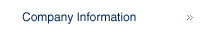QuickSync Encoder
DirectShow filter for encoding 8-bit 4:2:0 progressive or interlaced video frames in HEVC, H264 or MPEG-2 formats.
Overview
QuickSync Encoder is a DirectShow filter for encoding 8-bit 4:2:0 progressive or interlaced video frames in HEVC, H264 or MPEG-2 formats. Filter based on Intel® Media SDK with Intel QuickSync GPU support and hardware acceleration.
Support for encoders depends on the type of Windows (32 or 64 bit), installed video driver (for hardware encoding) and input format (interlaced or progressive):
- H264 and MPEG-2, 32 and 64 bits: hardware and software
- HEVC 64 bits: hardware, software or GACC (the last two are for progressive frames only)
- HEVC 32 bits: only hardware encoding
The output bitstreams are encoded as raw byte streams or MPEG-4 streams (with a prefix length word according to ISO/IEC 14496-15 and ISO/IEC 14496-17) depending on the connection media type. The list of supported input/output mediatypes and interfaces can be found in \Idl\QSEncoder.idl file in the filter installation folder.
NOTE. The HEVC software encoder has a very large latency: the first encoded bitstream will be ready only after loading about 2 x number of CPUs input frames into the filter.
Features
- Supports hardware and software 8 bit 4:2:0 encoding in HEVC, H264 and MPEG-2 formats.
- Additional graphics cards do not interfere with hardware encoding
- GPU/Multicore/Hyper Threading support.
- Bitrate change "on the fly" (during capture).
- SSE/SSE2/SSE3/AVX ASM color conversion optimization.
- CABAC/CAVLC for H264.
- I, P and B slices.
- AVC-Intra support.
- AVC1/HVC1 file and byte stream formats support.
- Progressive or interlaced frames.
- Key frame forced insertion method.
- Selecting the desired input color space (subtype) and format using the IAVOPinConnect interface.
Supported Standards
- ISO/IEC 13818-2 / ITU-T Rec. H.262
- ISO/IEC 14496-10 / ITU-T Rec. H.264
- ITU-T H.265
- ISO/IEC 14496-15
- QuickTime File Format Specification
Known Issues
- Enhanced Video Renderer problem.
We have found that when running AVObjects QuickSync Encoder/Decoder with hardware acceleration and Enhanced Video Renderer, the Intel Media SDK methods quite often return the MFX_ERR_DEVICE_FAILED error. As a result, encoding/decoding must be stopped and restarted (with possible side effects such as loss of memory and resources) and there will be breaks in the video. Many MFX_WRN_DEVICE_BUSY warnings may also be returned, causing encoding/decoding to hang.
The problem occurs on 12th Gen Intel Core Processors (tested on i3-1215u and i9-12900HK) and may also occur on 11th to 13th Gen Intel Core processors. We recommend replacing Enhanced Video Renderer with Video Renderer or Video Mixing Renderer when using hardware acceleration in AVObjects QSEncoder/QSDecoder on 12th Gen Intel Core processors. Let us know if this happens on other processors.
See Also
Related Products
- MP4 & QuickTime Writer - DirectShow filter for multiplexing and writing .mp4 and .mov files.
- MXF Writer - DirectShow muxer and writer for MXF files.
- Video Mixer - DirectShow filter for real-time mixing of video streams, pictures and texts
- QuickSync Decoder - DirectShow filter for decoding 8-bit 4:2:0 progressive or interlaced video frames encoded in H264 format.
- H.264/AVC Decoder - H.264/AVC DirectShow video decoder.
Action Items
Prices
| Single Application License | 1800 EUR |
| Single Developer License | 2950 EUR |
| Team License | 3950 EUR |